Windows 11 系统在不安装虚拟化软件的情况下,如果想安装Linux子系统,可以使用 WSL(Windows Subsystem for Linux)来实现。
Windows 10 版本 1709 或更高版本都支持安装 Linux 子系统。
安装 WSL 可以参考教程:https://www.11zhang.com/999.html,或者微软官方文档:https://learn.microsoft.com/en-us/windows/wsl/install

问题现象
在微软应用商店(Microsoft Store)搜索 Ubuntu 获取并安装,但在打开Ubuntu 的时候,报错:WslRegisterDistribution failed with error: 0x800701bc,如下图;



解决方案
1、打开微软应用商店(Microsoft Store),下载并安装WSL,如下图,然后重启电脑;


2、下载 适用于 x64 计算机的 WSL2 Linux 内核更新包:https://wslstorestorage.blob.core.windows.net/wslblob/wsl_update_x64.msi
网盘下载:
3、安装升级,如下图;

4、现在重新打开 Ubuntu,即可正常访问,效果如下:


✅来源:十一张
温馨提示:本文最后更新于
2024-07-11 00:39:10,某些文章具有时效性,若有错误或已失效,请在文末评论留言© 版权声明
●本站部分资源收集整理于互联网,仅供交流和学习使用,请于下载后24小时内删除
●版权归原作者和机构所有,严禁商用,否则产生的一切后果将由您自己承担
●如果您不喜欢本站有您信息的存在,请邮件告知我们予以删除
●版权归原作者和机构所有,严禁商用,否则产生的一切后果将由您自己承担
●如果您不喜欢本站有您信息的存在,请邮件告知我们予以删除
THE END












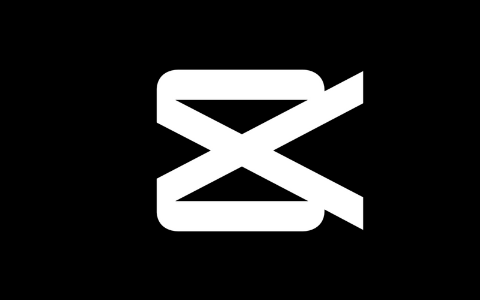










暂无评论内容