2023年2月8日,微软在自家Edge浏览器中正式发布新必应搜索引擎(New Bing),采用了 ChatGPT 开发商 OpenAI 的最新技术,将搜索体验带上了一个新台阶,可以用 AI 聊天问答问题。不过新版必应 New Bing 搜索引擎还没正式开放,需要申请加入。
New Bing的官方申请地址是:https://www.bing.com/new
但在国内网络环境中,如果你直接访问这个网址,会自动被重定向到国内版的必应:https://cn.bing.com,你会发现,根本就没有申请入口。这该怎么办呢?
今天十一张(www.11zhang.com)就给大家分享一下申请 New Bing 的详细过程。

申请教程
使用 Microsoft Edge 浏览器 + ModHeader扩展插件 + 魔法上网来申请New Bing。ModHeader主要功能是把网址强制重定向,用来阻止Bing重定向到国内版必应。而建议使用 Edge 浏览器,是因为安装 ModHeader 插件最方便。再打开你的代理软件,选择一个国外IP来魔法上网。
1、使用Microsoft Edge浏览器,然后打开 Edge扩展应用商店,然后搜索 ModHeader 扩展,点击“获取”安装,如下图。

2、在Microsoft Edge浏览器工具栏中,点击安装好的 ModHeader 扩展图标,如下图;

3、按照以下规则配置MOD参数:X-Forwarded-For:1.1.1.1


4、按照以下规则配置FILTER参数:.*://www.bing.com/.*


5、配置完参数后,如下图;

6、接着打开新必应New Bing网址 https://www.bing.com/new 就不会自动跳转了,点击 [Sign in to chat] 登录;

7、登录微软账户,请务必提前将微软账号的地区设置为美国,否则大概率会出现错误;

8、登录微软账户之后,就可以申请加入体验计划了,然后会收到“You're in!Welcome to the new Bing”邮件,如下图。

9、现在就可以正常使用New Bing了。

<英文界面>

<中文界面>
10、New Bing目前最强大的地方就是,帮你实时从互联网检索答案,然后给你归纳整理后进行回答,并且答案还会标注来源,方便查看原文地址了解具体说的内容!

<英文界面>

<中文界面>
10、温馨提示:申请New Bing似乎并不要求一定要用什么邮箱,Gmail邮箱、163邮箱、QQ邮箱等都是可以的。本人是用QQ邮箱新注册的微软Microsoft账户,并且提前将账户的地区设置为美国,然后才打开 https://www.bing.com/new 地址申请的New Bing,所以审核是立即通过的!划重点:新注册的微软Microsoft账户,将账户的地区设置为美国!

2024-12-13 17:20:22,某些文章具有时效性,若有错误或已失效,请在文末评论留言●版权归原作者和机构所有,严禁商用,否则产生的一切后果将由您自己承担
●如果您不喜欢本站有您信息的存在,请邮件告知我们予以删除












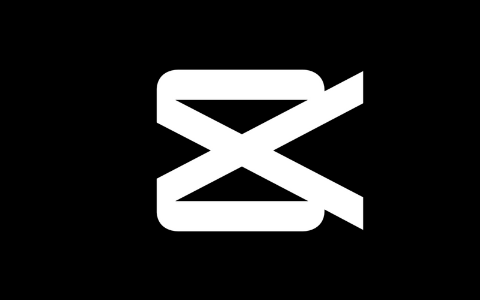










暂无评论内容